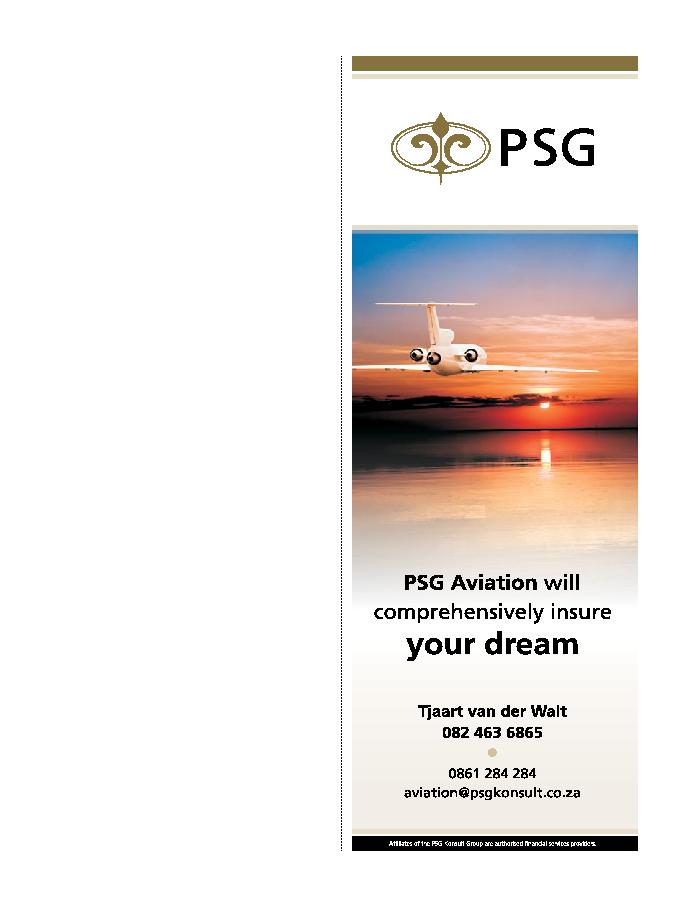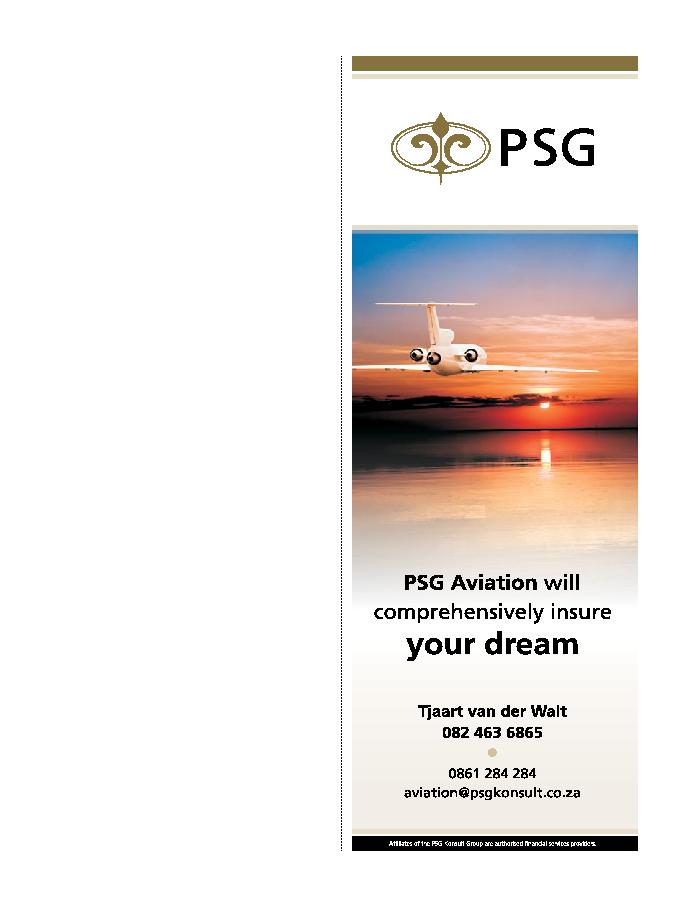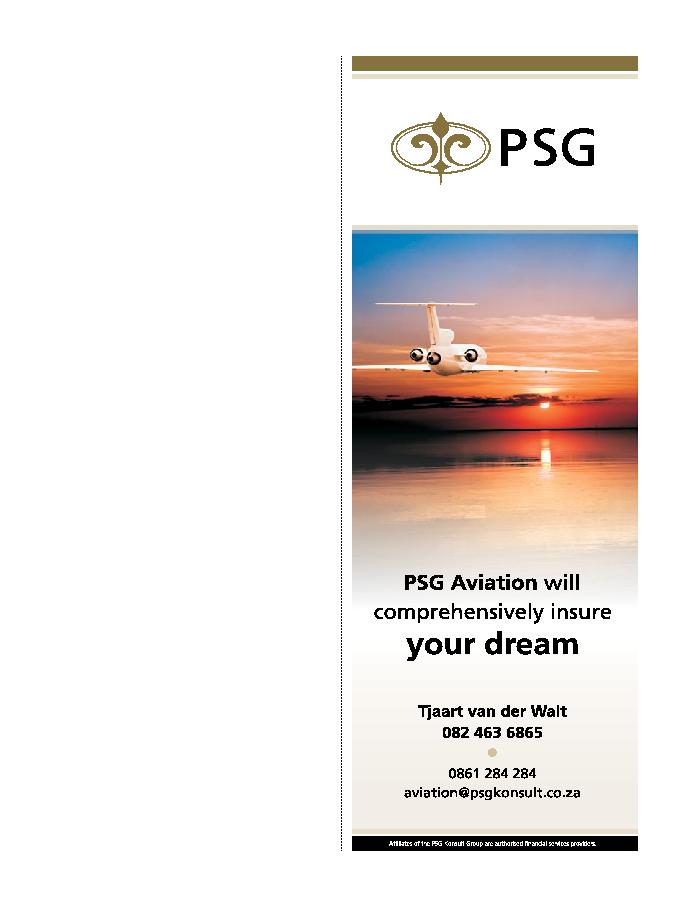
2013 APRIL / Vol. 5 / No. 4 /
GA
19
connectivity should be disabled when
airborne. While 3G-capable iPads
incorporate an internal GPS receiver,
most aircraft operators need more
precise, Wide Area Augmentation
System-capable external GPS receivers
for geo-referencing `ship's position'
on charts and plates. They cost about
$100 and choices include `dongle'
devices such as the Bad Elf that attach
directly to the iPad and do not require
their own battery, or Bluetooth devices
such as the Dual XGPS150 Universal
or GNS 5870, which can be placed on
the windshield, but must be recharged
like the iPad. Be wary of using geo-
reference devices, just remember that
the iPad's primary role is that of chart
presentation, and the main task of
actual navigation still rests with the
panel-mounted equipment.
Another sticky point is cockpit-
mounting hardware for iPads. There
is disagreement and some confusion
over what is permissible for hard-
mounting iPads and accessing ship's
power for recharging. Check with the
CAA for the most recent information
as it pertains to your particular aircraft,
equipment and type of flying.
Preflighting the iPad
Before you take-off, familiarize
yourself with the app you plan to use in
flight. Be sure the iPad is fully charged.
With 10 hours' battery life, a full charge
on the ground should outlast even a
long day of flying. Run every app after
updates, and testing chart downloads
with the Internet connection disabled.
Why? Because it's possible that while
on the ground, the iPad could be
displaying charts online without having
them uploaded to memory. Loading
routes and favourites ahead of time,
and checking that the chart database is
current are also recommended.
One of the best things about the
iPad is that there is so much to learn.
One of the best ways is with the iPad
itself, searching online for aviation
video tutorials. You're sure to find tips
on how to maximize the benefits of
your iPad in your flying operations,
although you might have to search for a
workout routine to replace the exercise
you used to get from lugging around all
those charts.
The I pad can display radar
and satellite weather maps in rich
colour, whether you're in the office
or on the ramp. It can download
and store charts, approach plates,
taxi diagrams, and checklists. The
versatility of the iPad means it has a
variety of potential uses for pilots, and
software developers are already taking
advantage of the technology.
Aviation products in the iPad app
store range from a digital E6B to fully
integrated flight planning programs
with weather maps, radar displays, and
downloadable airport directories. The
iPad brings the technology of electronic
flight bags (EFBs) within reach of a
much broader swath of general aviation
pilots. Airlines began using EFBs in
the 1990s, but they have been slow to
arrive in the GA marketplace because
of a price point that makes them
impractical for most Part 91 operators.
While it doesn't provide all the
capabilities that the more robust,
dedicated aviation computers used by
airlines do, the iPad can supplement
panel-mounted displays and in some
cases replace paper resources.
Weather is a key component of
flight planning, and users can switch
between 10 different weather maps
as well as get METARs and TAFs.
ForeFlight Mobile HD provides access
to weather maps and information;
airport data, from approach plates to
nearby restaurants; electronic sectional
charts; TFRs, icing charts, and sigmets;
and more. It shrinks the array of
papers and flight planning tools in the
traditional pilot's arsenal to a single
screen with up-to-date information only
a few taps away. Information in digital
form has the added benefit of frequent
updates; ForeFlight releases more than
four gigabytes of downloadable plates,
VFR/IFR charts, airport diagrams, and
airport information every 28 days. But
is it legal to rely solely on the iPad
for information normally obtained
on paper?
Pilots in Part 91 operations have
less stringent rules than commercial
operators, and the CAA does allow
some paper information to be replaced
by electronic information. The
bottom line: The pilot in command
is responsible for having the right
materials for each flight. And adjusting
to a new interface--however user-
friendly--should be done safely on
the ground. Devices built specifically
for aviation must meet minimum
performance standards set by the FAA.
The iPad has not--or at least not
yet--gone through the process of being
certified as a Class 1 EFB, but Part
91 operators of smaller aircraft do not
require any specific authorization for
EFB operations provided the EFB does
not replace any system or equipment
required by the regulations. Just as a
handheld GPS should not be a pilot's
exclusive navigation tool, an iPad
should not replace CAA-certified
electronics in the cockpit.
So what then is the advantage of
using a consumer device like the iPad
rather than a computer used exclusively
for aviation? First up Cost and the
unique capabilities of the iPad--the
way the user interacts with it, the
ability to include a high-end graphics
engine, and the ability to connect
seamlessly with the Internet--appealed
to the company's creative vision. Pilots
are so excited about it because it's
the first device they can buy for a
pretty low cost ... and you can get a
device that's reliable, it's got a 10-hour
battery charge and it's reducing the
cost of downloading and managing
information needed to fly. ·