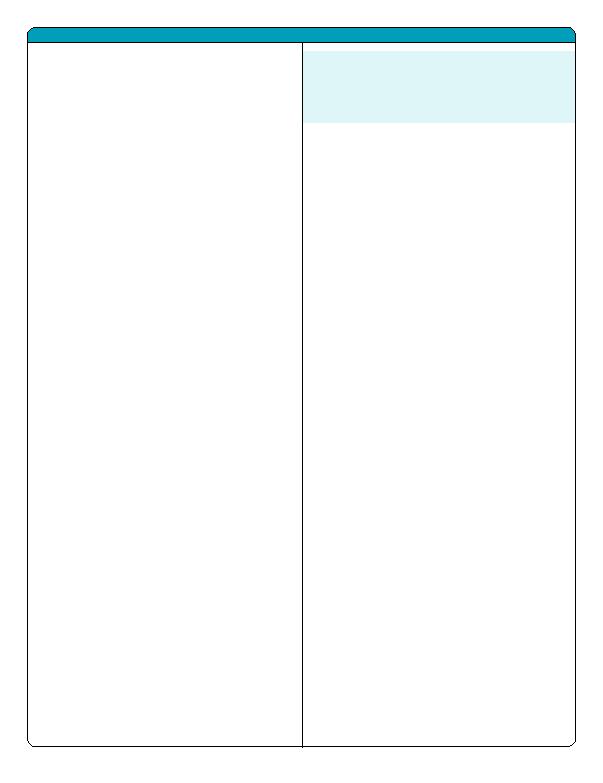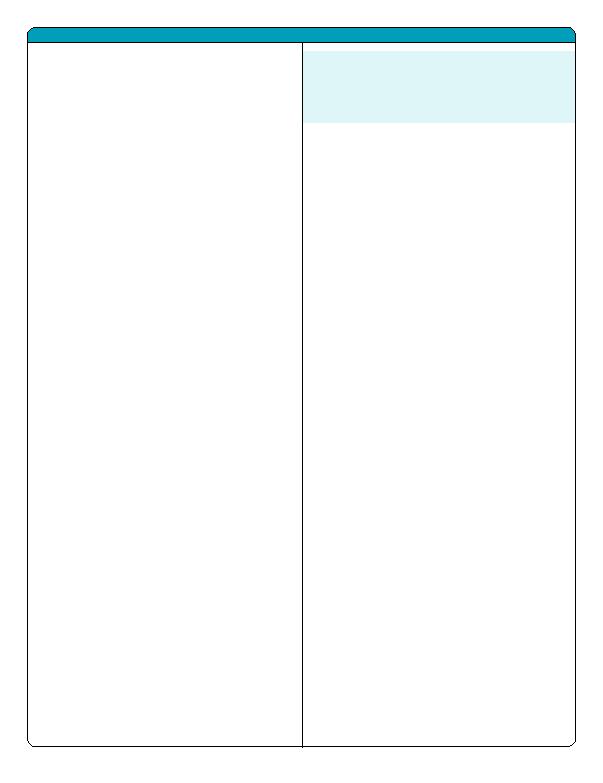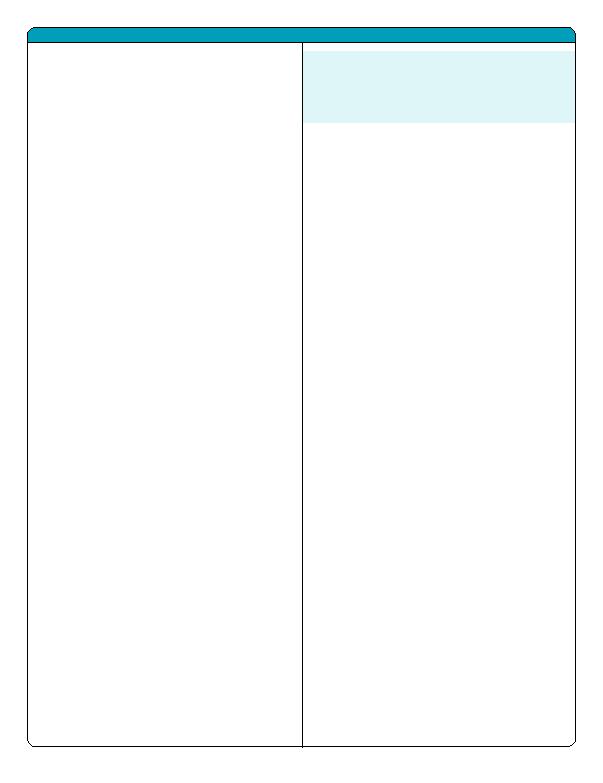
Website Project development
Satisfying web clients takes more than knowing how to use Dreamweaver, to
code HTML and to edit a JPEG. Whether you're building a website for an employer,
a small business or yourself, you need to know how to use your basic skills
to complete the project. In this capstone course of the Nondegree Basic Web
Certificate series, learn how to plan and produce a website to satisfy client needs
and expectations. Key skills covered: Site planning, file structure, navigation, look
and feel, and interpreting client needs. Students are expected to have a basic
knowledge of web design, HTML, Dreamweaver and Photoshop.
#34458 $99
M 6:00pm9:00pm 11/2512/9
Madison College West
PHOtOgrAPHy And VideO
using a digital Camera basics
This is a basic course for those interested in using digital cameras. Topics include the
basics of point-and-shoot digital camera photography, explanation of typical camera
controls, adjusting and using flash, shooting modes, camera set-up menu, exposure
controls, and how to retrieve photos from the camera. Students should bring their
digital camera, manual, cables, power supplies, and media cards to class.
#33678 $23
R 12:30pm3:30pm
9/12
Madison Senior Center
#33679 $23
R 6:00pm9:00pm
9/26
Madison College West
#33680 $23
R 6:00pm9:00pm
11/21
Truax Health Building
#37307 $23
W 6:00pm9:00pm
10/23
Downtown Ed Center
digital Camera Photography Workshop
This course is intended for students who understand the basic point-and-shoot
operation of their digital cameras, but who are seeking assistance in taking better
pictures and making better use of their digital camera's features. Some prior
experience with the digital camera, such as having taken our Basics course, is
recommended. Students should bring their digital camera, manual, cables, power
supplies, and media cards to class.
#11156 $23 W 6:00pm8:00pm 7/247/31
Truax Campus
#33667 $23
F 12:00pm4:00pm
11/8
Waunakee Senior Center
#33668 $23
R 6:00pm8:00pm 10/310/10
Madison College West
#33669 $23
R 6:00pm8:00pm 12/512/12
Truax Health Building
digital Cameras: macro and Close-up Photography
This workshop will increase your ability to create beautiful images of small objects
and close-ups in nature. The focus will be on the effective use of camera controls
and accessories to "move in close" on small objects. Students should bring their
digital camera, manual, cables, power supplies, and media cards to class.
#33670 $23
T
7:00pm9:00pm 9/179/24
Madison College West
digital Cameras: Portrait Photography
In this workshop, learn tips and techniques to take portraits and family photos
that will be worthy of framing and cherished for decades. Using correct camera
controls, lighting technique, posing, subject arrangement and choosing
appropriate camera accessories will be discussed. Students should bring their
digital camera, manual, cables, power supplies, and media cards to class.
#33671 $23
R 6:00pm8:00pm 10/1710/24
Madison College West
Product Photography for marketing
Learn studio lighting techniques for photographing products for in-house corporate
marketing purposes. The course includes an introduction to the qualities of light;
brief introduction to photographic principles affecting product photography; how to
light special types of materials and surfaces; how to solve common lighting chal-
lenges; how to select backgrounds and lighting styles for catalog and web use; how
to use a DSLR with portable or studio strobes; how to use light modifiers; and how
to edit product photographs to prepare them for print or web marketing materials. It
is recommended (but not required) to bring a recent-model DSLR camera for some
hands-on portions of the course. All course materials are provided.
#34456 $99
R 6:00pm8:00pm 10/311/7
Truax Campus
Working with digital Photos
Use readily available software applications to organize and improve digital photos
that you have taken. Topics will include cropping and sizing, correcting color and
contrast, red eye removal, preparing photos for printing and e-mailing, using web
based photo sites, techniques for storing digital photo files and organizing photos
into folders. Students are welcome to bring their own photos on camera media,
CDs, thumb drives, or other USB-compatible equipment. Also see courses in
Photoshop Elements, Photoshop, Lightroom, or Aperture for more advanced editing.
#33537 $23
M 6:00pm8:00pm 9/169/23
Madison College West
Adobe Photoshop elements intro
Adobe Photoshop Elements will be used to demonstrate how digital photos can be
edited, enhanced, developed, and stored. Topics will include opening and saving
files, file types, using templates, editing and retouching photos and adding text to
photos. This class does not demonstrate photo-taking techniques; it is primarily
designed for working with photos after they have been taken. Students are expected
to be familiar with MS Windows. See registration page for textbook information.
#34293 $135 F 6:00pm9:00pm 9/2710/25
Downtown Ed Center
#34262 $135 M 9:00am12:00pm 10/2111/18
Downtown Ed Center
Adobe Photoshop elements intermediate
This course will discuss and demonstrate additional options of Adobe photo
editing software beyond those covered in the introductory or basic course. The
course will begin with a review of many of the topics covered in the introductory
class. Other topics include filters, selection techniques, layer management and
transformation, drawing shapes, type (text) options, and image cropping and
sizing. This class is not intended to demonstrate proper photo taking techniques.
It is primarily designed for working with photos after they have been taken.
Adobe Photoshop Elements Intro or some prior experience with photo editing is
recommended. See registration page for textbook information.
#34267 $135 F 6:00pm9:00pm 11/812/13
Downtown Ed Center
Adobe lightroom
In this course students will become familiar with using the Adobe Lightroom 5
interface to import, view and organize photos. Students will use the Develop module
to edit photos for white balance, exposure, tonal adjustments, saturation, color
and to apply various filters. Students will also learn how to create web galleries and
slideshows. Color printing is not available in class. Intermediate-level computer
skills recommended. See registration page for textbook information.
#34332 $135 M 6:00pm9:00pm 10/2111/18
Downtown Ed Center
Photo manipulation w/ Photoshop
In this hands-on course, students will use Photoshop CS6 to create digital artwork
from photographs that are provided and/or photographs of their own. Techniques
will include extraction, blending, layer masks, adjustment layers and many other
Photoshop tools to glamorize portraits, change mood, add drama, or create exotic
art. Students are expected to have prior experience with Photoshop, such as
having completed Adobe Photoshop Intro. Students are recommended to bring a
removable USB storage device. See registration page for textbook information.
#33675 $89
M 6:00pm9:00pm 11/412/9
Madison College West
Photo restoration Workshop
Whether you have irreplaceable vintage tin types or fading Polaroids, it's time
to scan them in for preservation and repair. Students will bring in their photos,
35mm negatives, and/or photo files, scan their photos to their flash drives and
work on these scanned images to enlarge, correct fading, mend tears or remove
other unwanted artifacts, and save the corrected files to take home or order prints.
Basic computer skills are recommended.
#33676 $42
R 5:00pm9:00pm 12/512/12
Madison College West
digital Photography Advanced
Advanced digital techniques to be covered include: setting custom white balance,
using an off camera flash creatively, overriding automatic camera controls,
shooting in the RAW mode, choosing lenses for various shooting situations, and
other topics as they may come up as a result of the photo assignments. Students
should bring their digital camera, manual, cables, power supplies, and media
cards to class.
#33672 $42
M 6:30pm8:30pm
9/99/30
Madison College West
#33673 $42
TR 6:30pm8:30pm 10/110/10
Downtown Ed Center
#33674 $42
R 6:30pm8:30pm 11/712/5
Middleton High School
Adobe Photoshop CS6 or Photoshop Elements?
Photoshop Elements is an Adobe product intended to meet the photo-editing
needs of most home users, and Photoshop CS6 is software for professional
photographic editing. We recommend that you take the class for the software
that you intend to use. For more information, visit adobe.com. See page 4 for
classes using CS6.
Continuing Education Information and Registration (608) 258-2301 · General College Information (608) 246-6100
COmPuter skills PrOF., PHOtOgrAPHy, FinAnCiAl PlAnning, Writing, AnimAtiOn 7
Fees listed are estimates based on information available at time of printing and may be subject to change.
Fall 2013