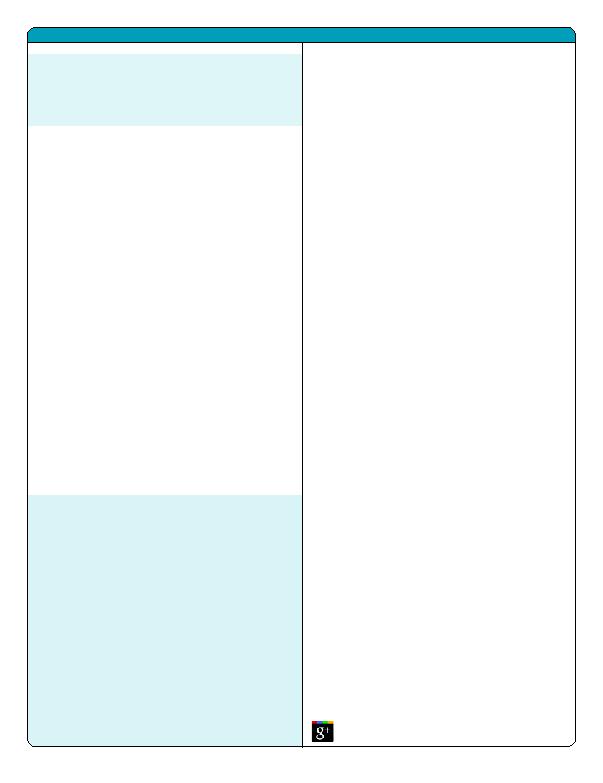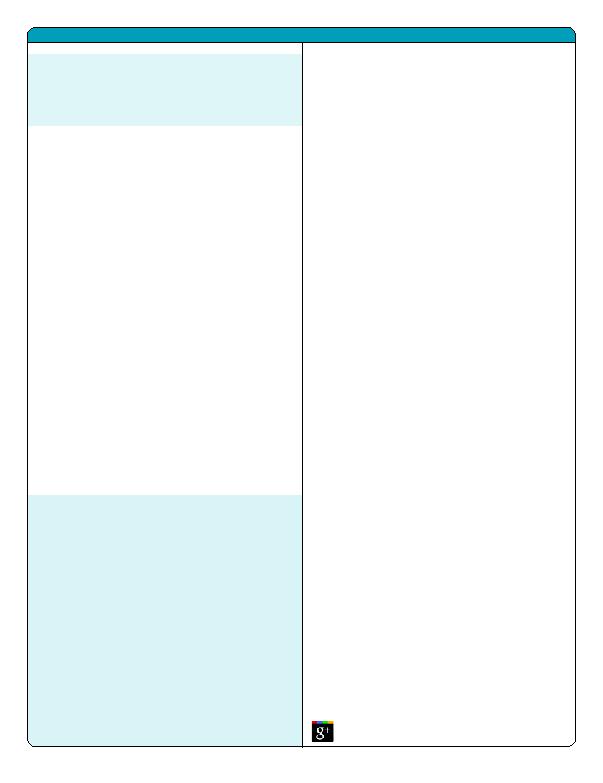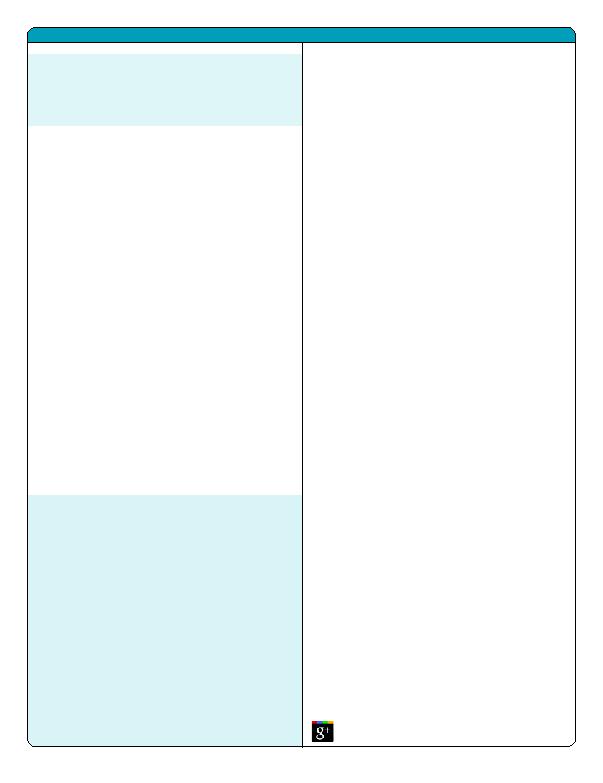
Earn the Nondegree
Basic web Certificate
New web responsibilities at work?
Need web design skills on your resume?
Complete the nondegree Basic Web Certificate will give you the skills to
create basic web sites and maintain CMS content. You do not need to
pursue the Certificate to take any of these courses and you do not need to
formally enter any program to earn this certificate. You will automatically
earn the Certificate if you complete these required noncredit courses with
Satisfactory grades within 3 years.
· Web Design Intro
· HTML and CSS Basics for Web
· Adobe Photoshop CS5 or CS6 Intro
· Adobe Dreamweaver CS5 or CS6 Intro
· One CMS course such as Joomla or Wordpress
· Web Site Project Development
ms excel 2010 intro
This introductory course in MS Excel spreadsheets covers working with tables
and ribbons, entering, editing, and formatting numbers, text, dates and formulas
for calculations, working with themes, formatting worksheets, and creating and
modifying charts. Some Office 2013 features will also be discussed. Requires
familiarity with Windows. See registration page for textbook information.
#34232 $135 M 6:00pm9:00pm
9/910/7
Truax Health Building
#34365 $135 W 6:00pm9:00pm 11/612/11
Madison College West
#36491 $135 R 6:00pm9:00pm 10/310/31
Downtown Ed Center
ms excel 2010 intermediate
This course covers tools for working with large worksheets, multiple sheets, linking
cells and formulas, naming cells and ranges, hyperlinks, working with tables,
sorting and filtering, outlines, graphics, templates, and protecting worksheets.
Requires familiarity with Windows and prior experience using MS Excel software.
See registration page for textbook information.
#34233 $135 M 6:00pm9:00pm 10/2111/18
Truax Health Building
ms excel basic Formulas & Functions
This workshop will cover basic Excel formulas and functions. Students will learn to
write formulas to perform arithmetic calculations with cell references and some
of the commonly-used Excel functions. Students in this course should have some
prior experience with Excel, such as having completed the Excel Intro course. See
registration page for textbook information.
#34366 $30
M 6:00pm9:00pm
9/9
Madison College West
ms excel Pivot tables & Charts
The pivot table is one of the most useful spreadsheet tools for analyzing and
summarizing data. This course will explore the visualization possibilities of Excel
charts, pivot tables, and pivot charts. Students in this course should have some
prior experience with Excel, such as having completed the Excel Intro course. See
registration page for textbook information.
#34368 $30
T 6:00pm9:00pm
10/29
Downtown Ed Center
ms excel VbA Programming
Harnessing the power of VBA in MS Office can make you the MVP at your company!
In this course, students will learn how to use macros to automate routine tasks and
create custom functions in MS Excel, beginning from simple examples and working
up to Visual Basic programming using dialog boxes and control structures. Students
are expected to have prior experience with Excel. No prior programming experience
required. See registration page for textbook information.
#34234 $135 T
6:00pm9:00pm 11/1912/17
Madison College West
ms excel: sorting & Filtering
In this workshop, students will use the sorting and filtering options in MS Excel to
rearrange and reorganize data ranges to meet the desired criteria. The course will
cover the use of sorting criteria such as wildcards and sort order to organize data as
well as filtering to allow you to hide data without rearranging or moving it. Students
in this course should have some prior experience with Excel, such as having
completed the Excel Intro course. See registration page for textbook information.
#34367 $30
T 6:00pm9:00pm
11/5
Downtown Ed Center
ms PowerPoint 2010 intro
This course introduces the PowerPoint 2010 program and ribbon navigation. Learn
how to create basic presentations and slide shows, work with slides, create outlines,
format and rearrange slides, select different printing options, use clipart, graphics
and shapes, choose slide transitions and animations, insert sound effects, create
charts and diagrams. Some Office 2013 features will also be discussed. Requires
familiarity with Windows. See registration page for textbook information.
#34312 $135 T 6:00pm9:00pm 11/1212/10
Truax Campus
ms Access 2010 intro
This course discusses Access database concepts and covers creating tables, using
forms and reports, editing and formatting tables, setting field properties, retriev-
ing data, and creating queries. Some Office 2013 features will also be discussed.
Requires familiarity with Windows. See registration page for textbook information.
#34369 $135 R 6:00pm9:00pm 10/1711/14
Truax Health Building
ms Access: basic Queries
This workshop will cover design of multi-table queries, as well as setting query
criteria, sorting, and using calculations and functions in queries. Students should
have some prior experience with MS Access, such as having completed MS
Access Intro. See registration page for textbook information.
#34248 $30
M 6:00pm9:00pm
9/30
Madison College West
Adobe illustrator Cs6 intro
Learn to create vector images with Adobe Illustrator. In this course, students will
become familiar with the workspace, create backgrounds, work with objects, text,
fills and strokes, styles, tools, shapes, and more. Intermediate-level computer
skills required. See registration page for textbook information.
#34298 $135 T 6:00pm9:00pm 11/1212/10
Truax Health Building
Adobe indesign Cs6 intro
Create professional looking flyers, posters and more with this powerful program.
Students will learn about the principles of design and how to apply them to
their work. Topics include how to set up a document, save files, create master
pages, use rules, work with color, import images, work with text and create text
in columns. Intermediate-level computer skills required. See registration page for
textbook information.
#34280 $135 W 6:00pm9:00pm 10/210/30
Downtown Ed Center
#34302 $135 R 6:00pm9:00pm
9/510/3
Madison College West
Adobe Photoshop Cs6 intro
Learn advanced photography manipulation techniques in Photoshop CS6.
Topics include learning how to adjust color, add and use layers, apply filters for
different effects, dodging and burning, using gradients and cutting out sections
of a picture. Intermediate-level computer skills required. See registration page for
textbook information.
#34281 $135 R 6:00pm9:00pm 10/310/31
Downtown Ed Center
#34372 $135 W 6:00pm9:00pm 8/289/25
Madison College West
#37264 $135 R 2:00pm5:00pm 10/2411/21
Madison College West
Join us at gplus.to/MadConEd
intermediate computer skills:
In classes that require intermediate computer skills, students should
already have skills at typing and using the mouse, launching and switching
applications, moving and resizing windows, using menus and copy/paste, and
navigating folders to open or save files.
Continuing Education Information and Registration (608) 258-2301 · General College Information (608) 246-6100
COmPuter skillsPrOFessiOnAl 5
Fees listed are estimates based on information available at time of printing and may be subject to change.
Fall 2013