- Page 1
- Page 2
- Page 3
- Page 4
- Page 5
- Page 6
- Page 7
- Page 8
- Page 9
- Page 10
- Page 11
- Page 12
- Page 13
- Page 14
- Page 15
- Page 16
- Page 17
- Page 18
- Page 19
- Page 20
- Page 21
- Page 22
- Page 23
- Page 24
- Page 25
- Page 26
- Page 27
- Page 28
- Page 29
- Page 30
- Page 31
- Page 32
- Page 33
- Page 34
- Flash version
© UniFlip.com
- Page 2
- Page 3
- Page 4
- Page 5
- Page 6
- Page 7
- Page 8
- Page 9
- Page 10
- Page 11
- Page 12
- Page 13
- Page 14
- Page 15
- Page 16
- Page 17
- Page 18
- Page 19
- Page 20
- Page 21
- Page 22
- Page 23
- Page 24
- Page 25
- Page 26
- Page 27
- Page 28
- Page 29
- Page 30
- Page 31
- Page 32
- Page 33
- Page 34
- Flash version
© UniFlip.com
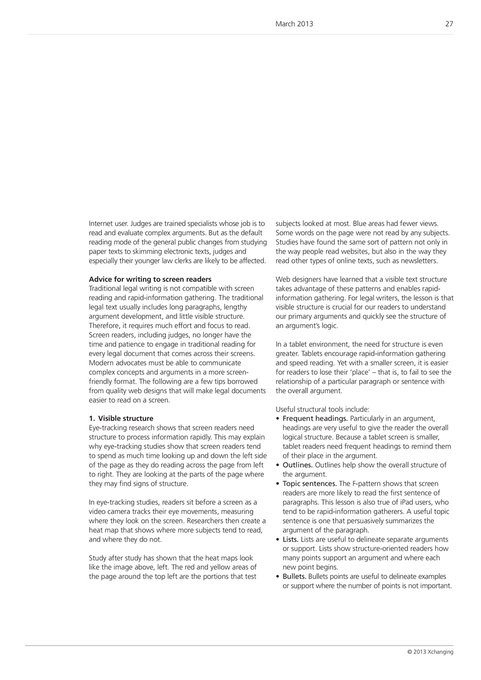
March 2013
27
Internet user. Judges are trained specialists whose job is to read and evaluate complex arguments. But as the default reading mode of the general public changes from studying paper texts to skimming electronic texts, judges and especially their younger law clerks are likely to be affected. Advice for writing to screen readers Traditional legal writing is not compatible with screen reading and rapid-information gathering. The traditional legal text usually includes long paragraphs, lengthy argument development, and little visible structure. Therefore, it requires much effort and focus to read. Screen readers, including judges, no longer have the time and patience to engage in traditional reading for every legal document that comes across their screens. Modern advocates must be able to communicate complex concepts and arguments in a more screenfriendly format. The following are a few tips borrowed from quality web designs that will make legal documents easier to read on a screen. 1. Visible structure Eye-tracking research shows that screen readers need structure to process information rapidly. This may explain why eye-tracking studies show that screen readers tend to spend as much time looking up and down the left side of the page as they do reading across the page from left to right. They are looking at the parts of the page where they may find signs of structure. In eye-tracking studies, readers sit before a screen as a video camera tracks their eye movements, measuring where they look on the screen. Researchers then create a heat map that shows where more subjects tend to read, and where they do not. Study after study has shown that the heat maps look like the image above, left. The red and yellow areas of the page around the top left are the portions that test
subjects looked at most. Blue areas had fewer views. Some words on the page were not read by any subjects. Studies have found the same sort of pattern not only in the way people read websites, but also in the way they read other types of online texts, such as newsletters. Web designers have learned that a visible text structure takes advantage of these patterns and enables rapidinformation gathering. For legal writers, the lesson is that visible structure is crucial for our readers to understand our primary arguments and quickly see the structure of an argument’s logic. In a tablet environment, the need for structure is even greater. Tablets encourage rapid-information gathering and speed reading. Yet with a smaller screen, it is easier for readers to lose their ‘place’ – that is, to fail to see the relationship of a particular paragraph or sentence with the overall argument. Useful structural tools include: • Frequent headings. Particularly in an argument, headings are very useful to give the reader the overall logical structure. Because a tablet screen is smaller, tablet readers need frequent headings to remind them of their place in the argument. • Outlines. Outlines help show the overall structure of the argument. • Topic sentences. The F-pattern shows that screen readers are more likely to read the first sentence of paragraphs. This lesson is also true of iPad users, who tend to be rapid-information gatherers. A useful topic sentence is one that persuasively summarizes the argument of the paragraph. • Lists. Lists are useful to delineate separate arguments or support. Lists show structure-oriented readers how many points support an argument and where each new point begins. • Bullets. Bullets points are useful to delineate examples or support where the number of points is not important.
© 2013 Xchanging